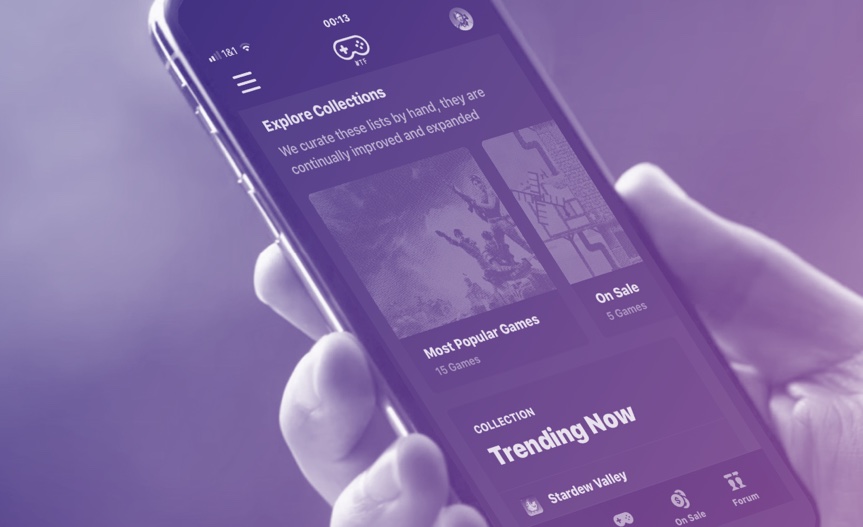
Get controller.wtf on your homescreen
So, a few months ago we started building an app for this site. It came together nicely and we we're excited to offer you features like native notifications for sales, one-click account creation, all that jazz. We kind of expected the AppStore review/approval process to get tricky: Our app's main use case would be browsing lists of game apps. You could say it's a … store front for apps. An app store if you will.
If you're interested in AppStore politics you likely know, that Apple is very protective about the AppStore and it's function on your phone and does not allow apps to get too close to what the AppStore does. After two rejected resubmissions we decided to get back to the drawing board, grab it and throw it out of the window.
So, yes, Apple rejected the app, but you can still get controller.wtf on your iPhone.
We invested some time in making controller.wtf PWA-ready. That means, that you can now tap the “Share“ icon and hit “Add to Homescreen” to create a shortcut to controller.wtf that looks and behaves like any other app. See the guide below, if you need help.
Installation Guide
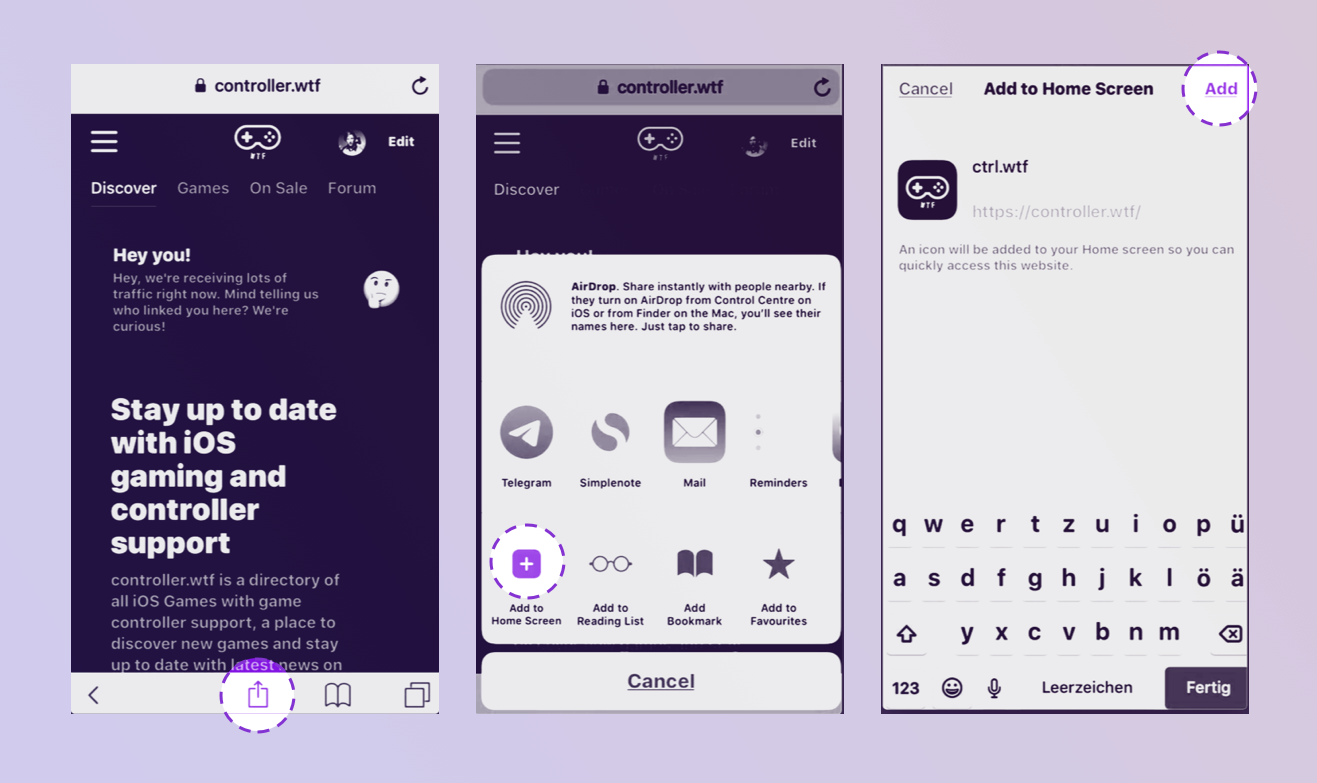
- Tap "Share" in your Browser
- Tap "Add to Homescreen"
- After tapping "Add" in the top-right, you're set!

Got a question, feedback or recommendation?
Avg. response time: 20 - 30 minutes